Reverse image searches are an important part of any OSINT investigation. There are dozens of specialist search engines available, each with its own strengths and weaknesses, but checking an image against numerous separate search engines is time consuming. Frustratingly many RI tools only allow you to search across one or two search engines like Google (which has limitations) and Tineye (good luck with that…). However there are two other great tools that will allow you to search across multiple search engines with a large degree of customisation. Reverse Image Search and Search By Image are two of my favourites.
Reverse Image Search
Reverse Image Search by Andreas Bielawski works in both Chrome and Firefox and is a simple but effective tool. Once installed, simply right-click on an image and RIS will allow you to choose which search engine you want to use to conduct a reverse search on the image you’ve chosen.
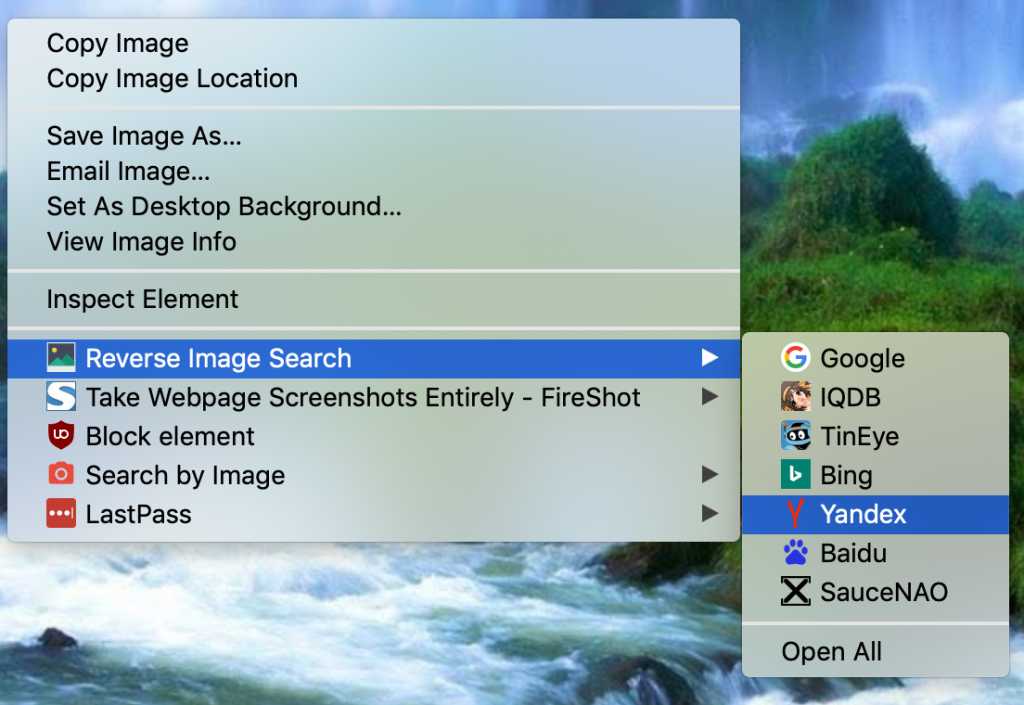
The most common search engines like Google and Yandex are included by default, as well as more niche search engines like Anime specialist tool IQDB. My favourite feature of RIS is that it allows you to add as many other custom search engines as you want so you can create a real Swiss Army knife for fast reverse image searches.
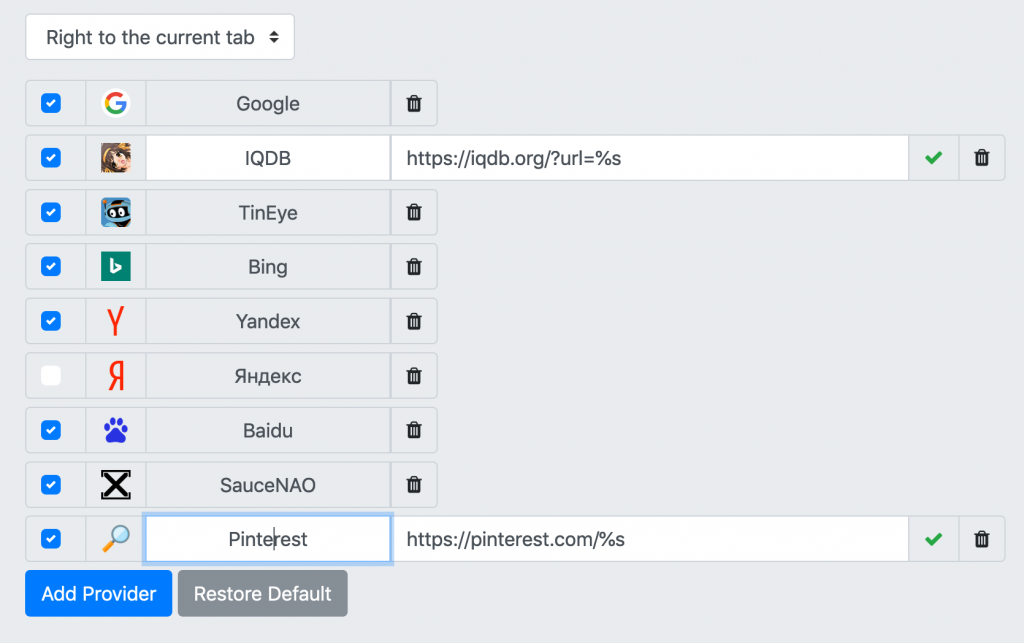
The tool is still in active development and has been completely reliable for me in the time I’ve been using it. Get it for Firefox here. To install it in Chrome, follow the instructions here (choose the latest .CFX in your language and drop it into chrome://extensions.
Search By Image
I only came across Search By Image quite recently when DutchOsintGuy recommended it in the recent OSINTCurious webcast. So far I’m quite impressed and it’s slowly replacing Reverse Image Search as my tool of choice. Like RIS it has the ability to add a custom range of different search engines for one-click queries, but it has some additional functionality that just gives it the edge.
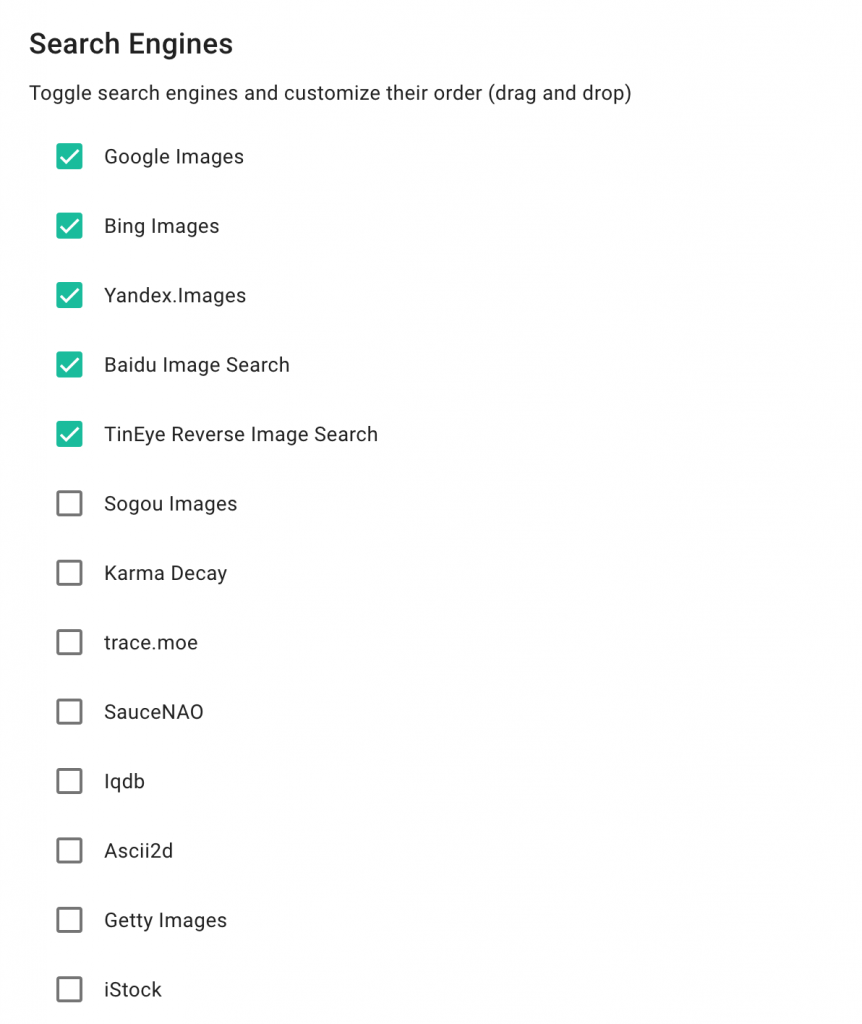
It doesn’t allow you to add any new search engines, but realistically there are not many other good ones out that aren’t already included. Querying your image is done with a right-click and then choosing the search engine you want to use (or all of them if you prefer):
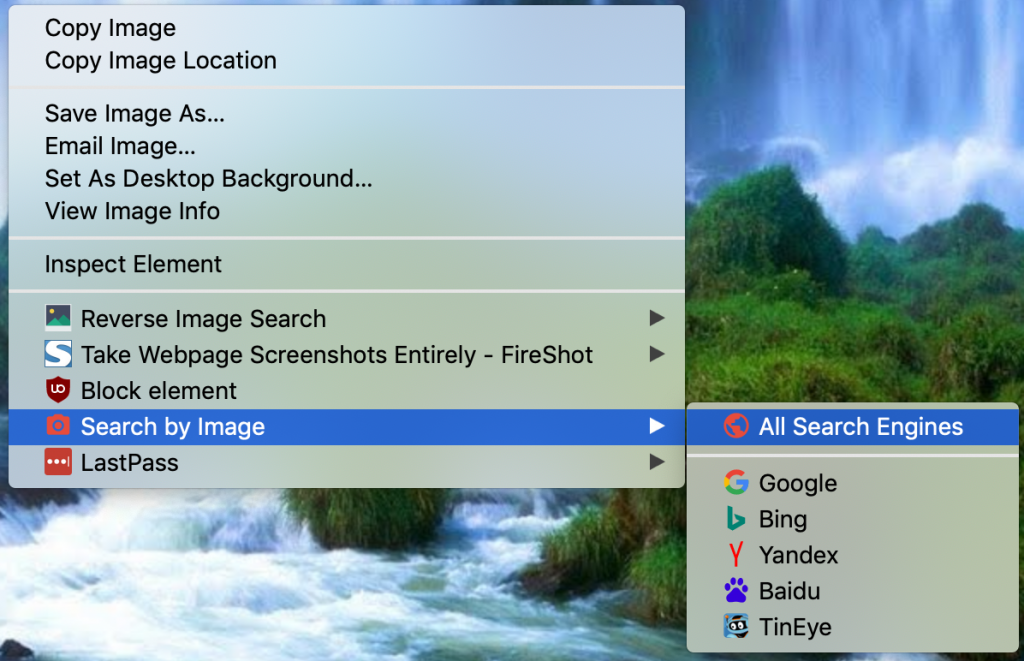
Search By Image allows you to upload an image from your computer (or from the web via URL) and conduct reverse image searches against that specific photo.
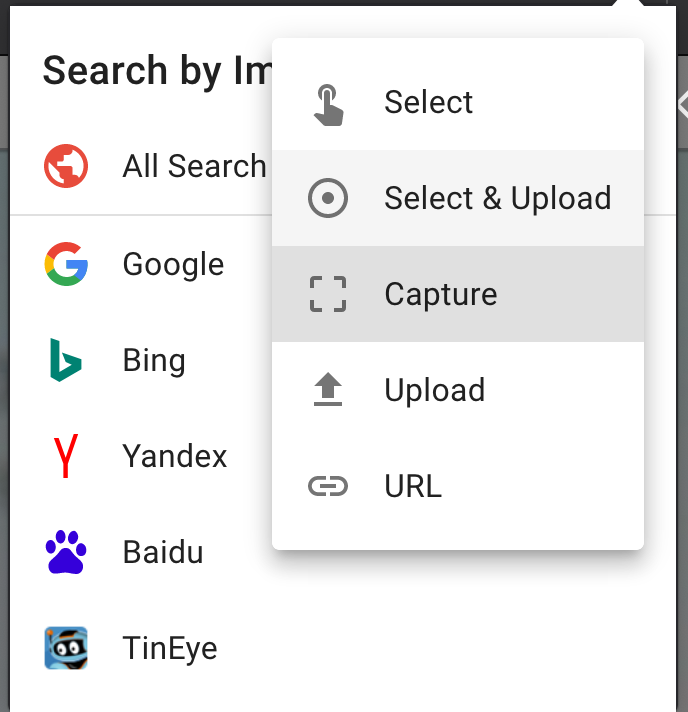
However my absolutely favourite feature is the ability to capture just a small area of an image and then conduct a reverse image search just on that one specific part. This is a common RI technique when you want to focus on a particular detail, but usually it involves manually snipping an image and then uploading the specific pieces to a search engine. With Search By Image you can capture part of a larger image and search for it without having to use a separate tool. This is a seriously useful feature that shows a lot of thought went into the design of the software.
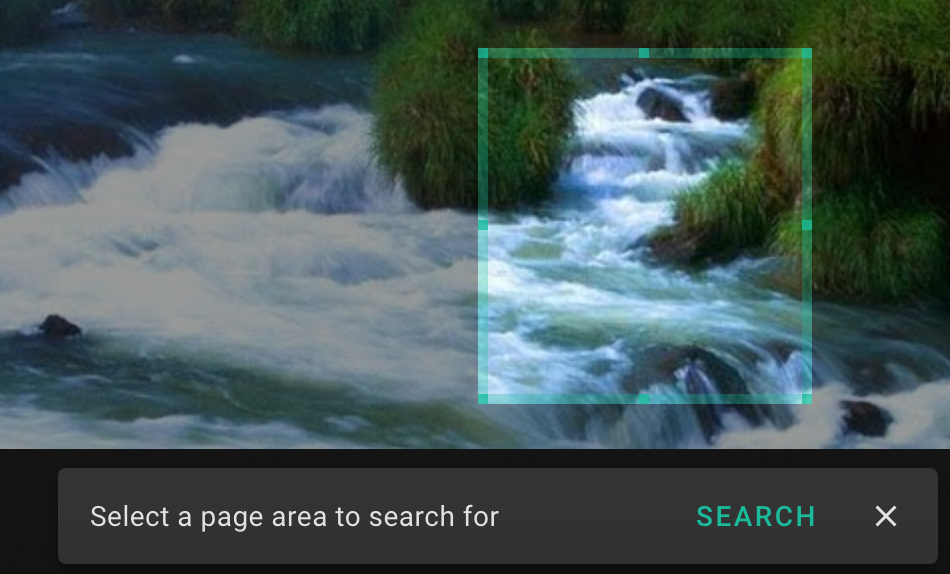
I have to say I am really impressed with Search By Image, and it is still being developed. Currently I still have both Reverse Image Search and Search By Image installed but I’ve found myself using Search By Image a lot more recently and can highly recommend it.
