Treeverse by Paul Butler has been around for a while now but it’s still one of the best ways to visualise and keep track of busy multi-threaded Twitter conversations. Originally only available in Chrome, a Firefox extension became available at the end of last year.
Getting Treeverse
The Treeverse source code is available at GitHub, but you can get the plugin for Chrome directly from here, while the Firefox version is here.
Usage
Once the plugin is installed, it’s simply a question of navigating to the Tweet you’re interested in and clicking on the Treeverse icon that will appear in your browser’s address bar:

Treeverse then displays the tweet, replies, and the different conversation threads that emerge from the original in a way that is much neater than the original Twitter UI. Clicking on the poster’s avatar will display the tweet thread on the right hand side, while the replies are colour-coded to indicate how quickly people responded.
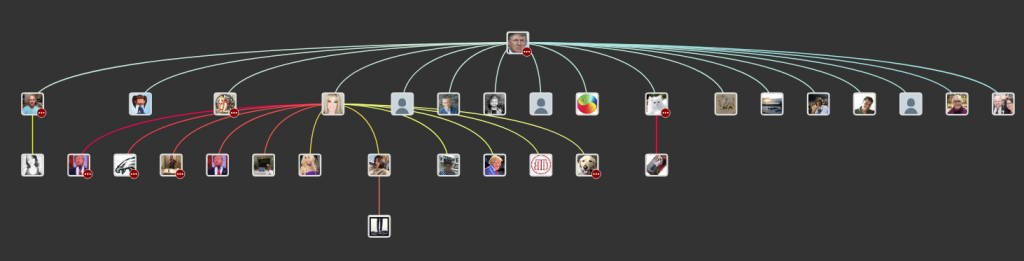
Your visualisations can be exported via a shareable link (or captured with your favourite screenshot tool) to assist with an investigation or simply to help you follow complex Twitter conversations.
